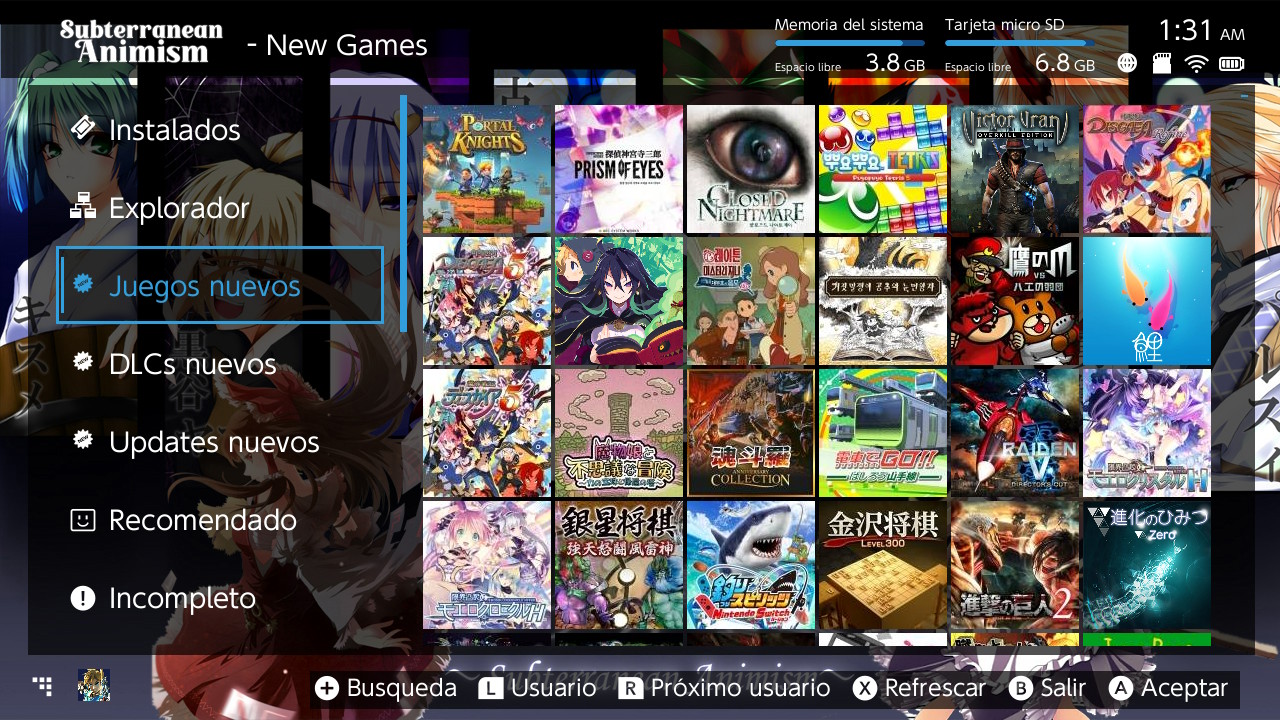- This integrates with the Tinfoil app and allows downloads directly on the console
- The catalog is complete (with the exception of some lesser-known games)
- It uses Google Drive servers, so the speed is good
- These links are tested and validated, so there are no viruses, and they are safe
- Downloads can only be made from the console, never from a PC or others
This Store requires a license
which must be granted by Kronos
Installation on the SD:
- The simplest way is to use the pack which is all configured and ready
- Or you can go on your own and download
- Activate the console using the Web.
Methods of Obtaining the License:
- You will need to create a Discord user if you do not already have one.
- You will need to join the discord group .
- You will need to make a small contribution. This access lasts for a whole month
-
Warning:
- Do not make more than one donation at a time with the same user, or you could overwrite the first one.
- Make the Activation or Extension Before Making another Donation
- Once done, you can Activate the console.
About Patreon:
- If you use Patreon, almost everything is automatic. You just need to subscribe, and you will receive the activation.
- You need to link your Patreon ID to your Discord ID HERE: Link ID
- MyRincon will request minimal access to Patreon info to manage everything.
- Linking the ID is permanent per user, make sure you're logged in with the correct accounts.
- You will receive an activation when you subscribe, and another one on the 1st-2nd of each month.
Detailed Explanation:
- When you donate, you are granted an activation Here.
- When you click, this page will appear asking for the CODE that appears on your Switch when you open Tinfoil.
- Therefore, it is necessary to have configured tinfoil with the myrincon server.
- Usually, the CODE fills in automatically, but you must edit it if a different one appears on your switch.
- Then you need to open Tinfoil again to complete the Activation of that console.
- It should look like this, showing the permanent ID of your console and the expiration date.
- In the future, when you want to renew access, you only need to Donate and click Extend.
- Unless you change consoles or want to activate a different console.
- You should not have to use the CODE method again because your console will be saved.
- If that ID is not the one that appears in your Tinfoil or you have changed consoles, you can always use the second button.
- And that's it, if you have any questions, you can contact me directly.
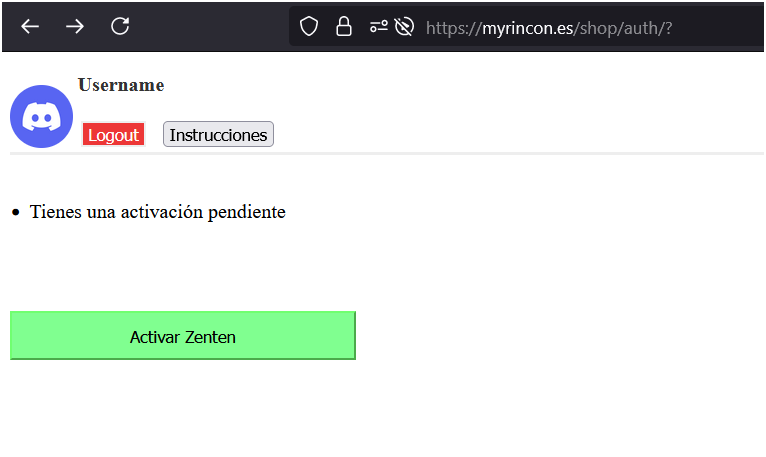
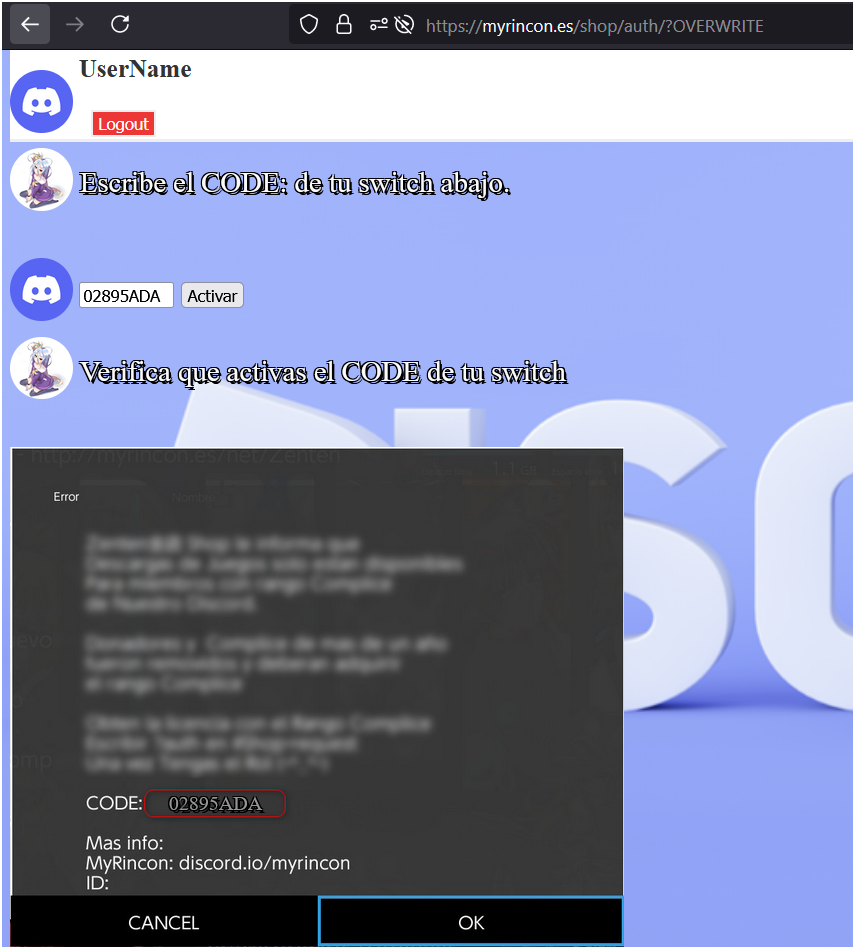
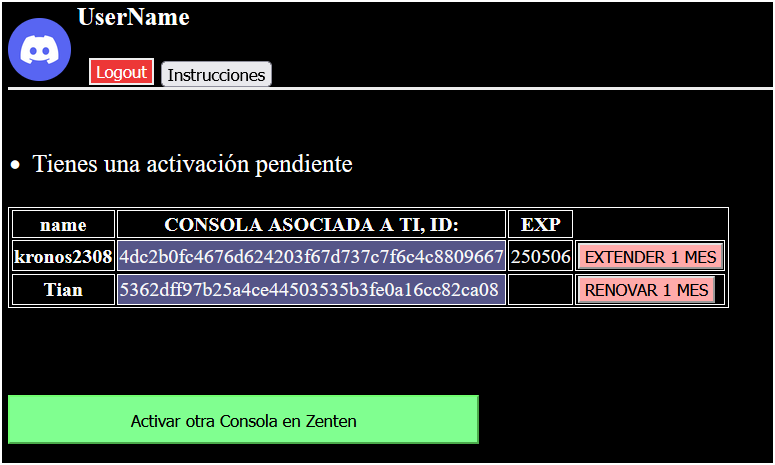
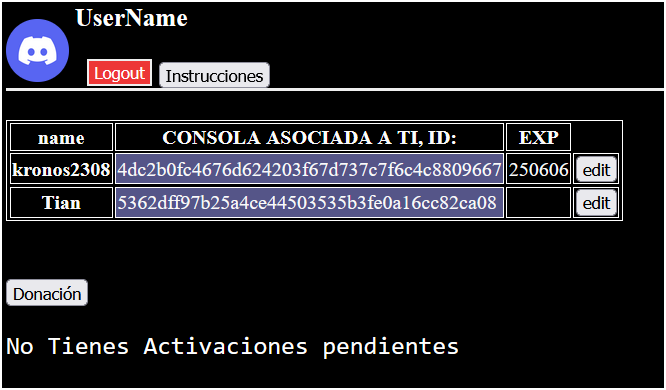
If I gave free access to anyone, the app would collapse.
Keeping this app running requires money and
effort on my part, I hope you understand
Warning:
- Misuse of the license will result in its termination.
- Offenses such as reverse engineering, attempting to use the store from a place other than the switch it was obtained from, will result in termination of the license.
- Behave well XD